When you arrive at The Ruck Shack Discord, you will be asked to Verify. Once you verify, you will have access to the main text channels and voice channels. There are many more channels on the Discord server, however in order to see them you have to enable them by claiming the role for them in Role Selection. Example: To get access to the #Pets channel you will need the @Pets role. You can get roles by going to the "Role Selection" channel and clicking the reaction.
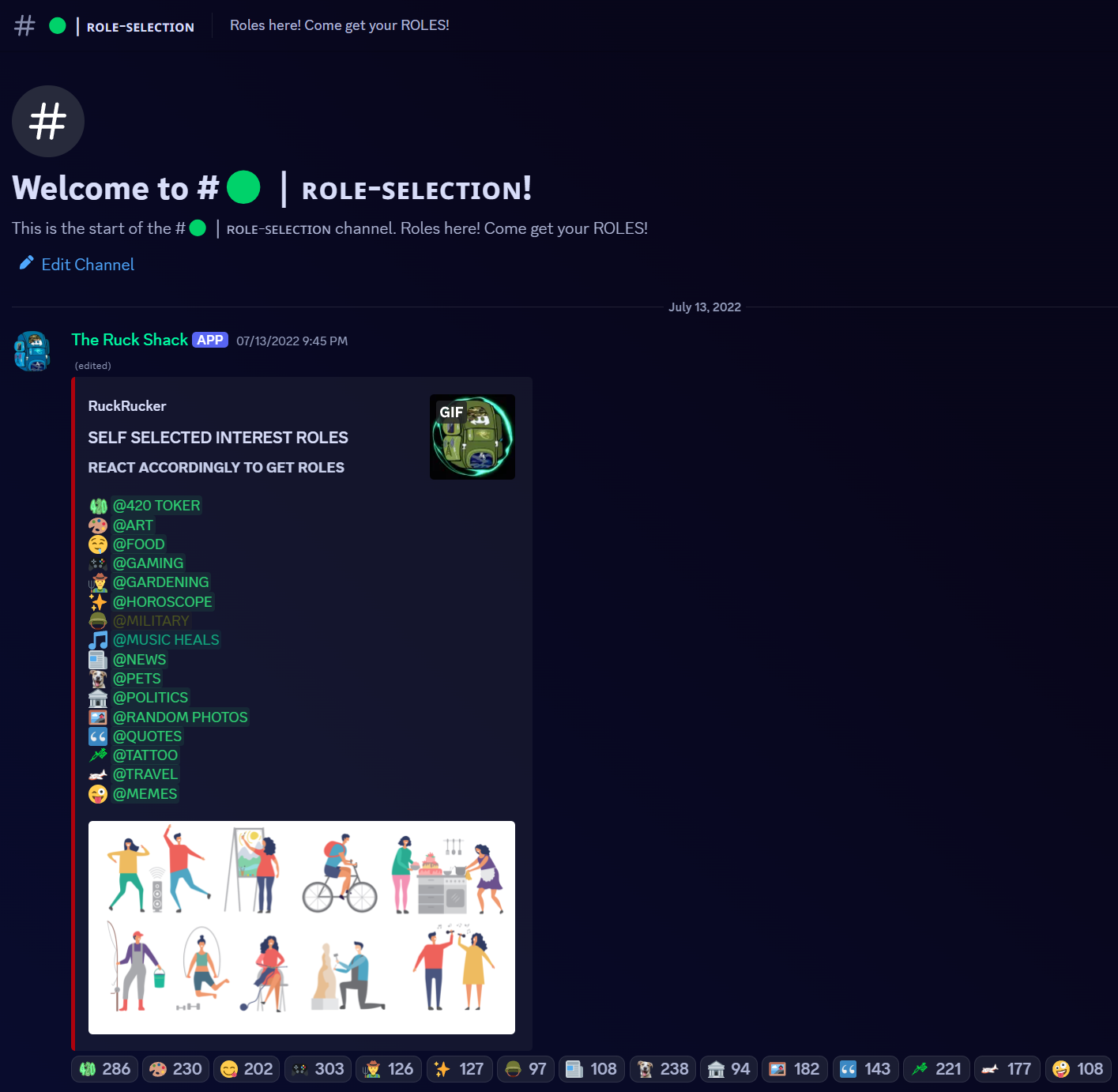

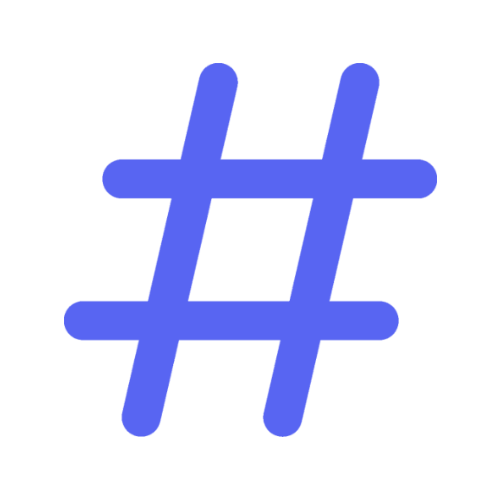
Discord has Voice Channels for verbal communication and texting channels for type chatting. (Below is an example of a text chat)
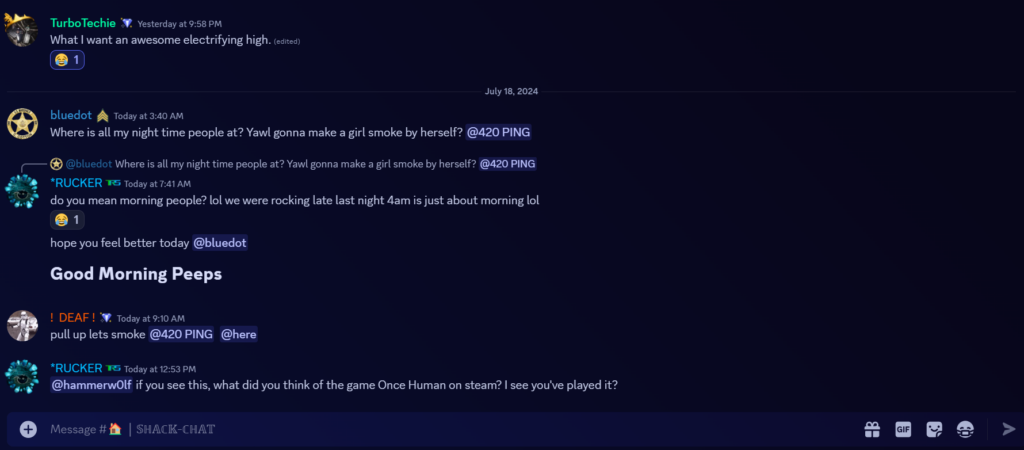
Welcome - View the members who have joined the server.
Rules - Read and follow the rules of the server.
Intro Yourself - Here you can give a brief introduction of who you are, your hobbies and interests, and let us know where you are from and how you found The Ruck Shack. See the example below.
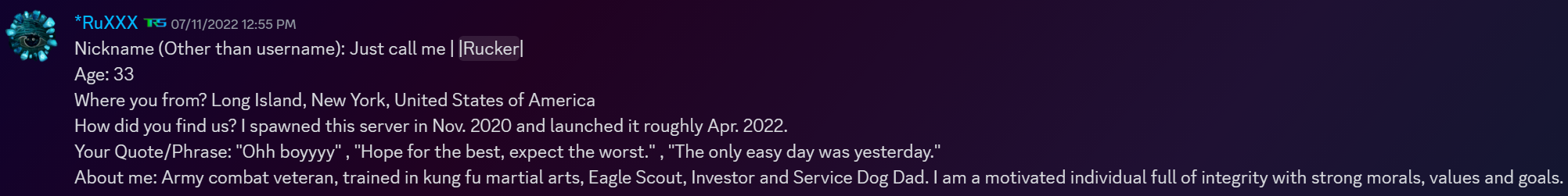
Server Updates - This is where you can find updates on the server bots.
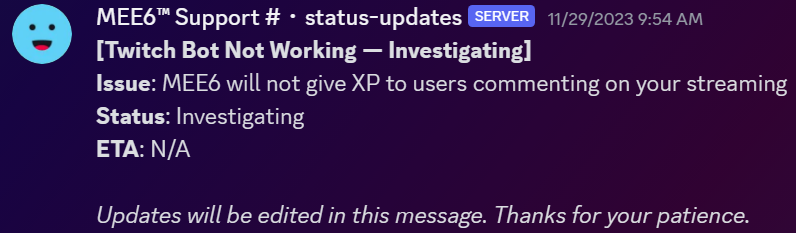
Events & Giveaways - Events and giveaways will be posted here.
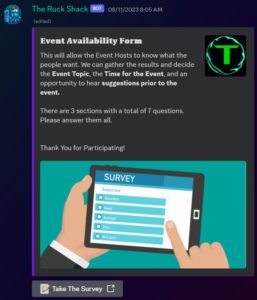
Bump It Up - In this channel you can use something called "slash command" and type /bump and clicking the icon that matches the image below. This will bump the server to the top of the public list.
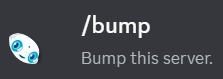
Star Board - A channel that is dedicated to posts that have received 3 or more ⭐reactions from The Ruck Shack users. Share your content and get featured!
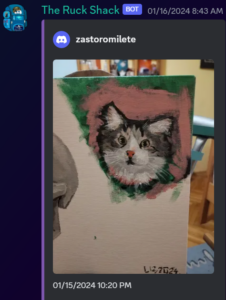
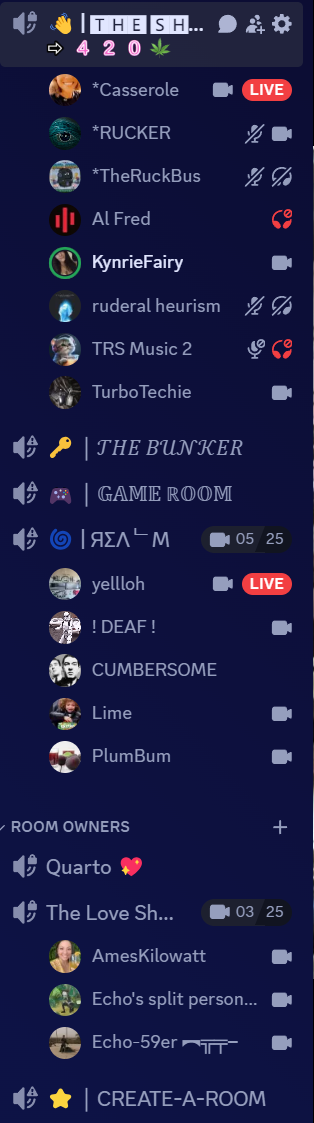

Voice channels (VC's) are where you can speak on microphone and be on camera. They have an icon like you see above. Users are not required to be on camera or speak. If you are a new user we do encourage you to introduce yourself.

If you see the icon above, that means you are locked out of entering that voice channel.
When you enter a VC, sometimes music is playing, and you may need to lower the volume of the music bot to hear the conversation. You can do this by
selecting the user to open their settings, from there you can adjust their volume.
*You must be a verified member of The Ruck Shack Discord server for VC links to work.*
This is our main Voice Channel. It is open to all verified users.
The Bunker is locked from new users and you must be an E5 ranking to enter. Ranking up is not difficult. It can be earned through engagement with the server, spending time in VC's, and proving you are "Good Vibes & Positive Energy."
Also available to all users, this is where you can, of course, create your own room. It will be default named after your username and you will have the control and flexibility to edit permissions within this channel. This includes limiting the number, mic/cam permissions, and locking the room.
Available to users who have claimed a Gaming Role. This is where we encourage squad gaming to occur. We ask that if you game with a team and plan to communicate with them to enter the Game Room at those times. This will help to eliminate gaming conversations from being spoken over other daily conversations.
